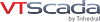SCADA Basics
Industrial organizations rely on SCADA systems to optimize efficiency, process data for informed decision-making, and promptly address system issues. The fundamental SCADA architecture involves programmable logic controllers (PLCs) or remote terminal units (RTUs). These microcomputers interface with various components—such as factory machinery, HMIs, sensors, and end devices—before relaying information to computers equipped with SCADA software. Operators leverage this software to analyze data, make critical decisions, and respond swiftly to issues. For instance, when a batch of products exhibits errors, the SCADA system alerts the operator, who investigates via an HMI. By identifying the malfunctioning machine, the system prevents further losses.
What is the role of HMIs in SCADA?
Human-Machine Interfaces (HMIs) play a pivotal role in SCADA systems. They serve as the bridge between operators and the underlying industrial processes. Here’s how:
- Visualization and Control: HMIs provide a graphical representation of the process, displaying real-time data from sensors, actuators, and other devices. Operators can monitor the system, control equipment, and adjust parameters directly through the HMI.
- Alarm Management: HMIs alert operators to abnormal conditions, faults, or safety concerns. Alarms are displayed visually and audibly, allowing swift responses to critical events.
- Data Presentation: HMIs organize and present data in an intuitive format. Trends, historical data, and performance metrics are accessible, aiding decision-making.
- Interaction: Operators interact with the system via touchscreens, buttons, and menus on the HMI. They acknowledge alarms, acknowledge changes, and input commands.
- Security and Authentication: HMIs manage user access, ensuring authorized personnel can operate the system. They also log user actions for auditing purposes.
In summary, HMIs enhance situational awareness, facilitate control, and empower operators to manage complex processes effectively.
How do HMIs differ from SCADA software?
Human-Machine Interfaces (HMIs) and SCADA software serve distinct roles in industrial automation, but they often work together. Let’s explore their differences:
Function:
- HMI: Primarily focuses on real-time data visualization, control, and interaction with the process. It provides a user-friendly interface for operators to monitor and manage equipment.
- SCADA Software: Broader in scope, SCADA software integrates data from various sources (PLCs, sensors, databases) and performs functions beyond visualization, such as historical data logging, alarming, and trend analysis.
Scope of Control:
- HMI: Typically controls a specific machine, process, or localized area. It’s closely tied to the physical equipment it represents.
- SCADA Software: Manages entire systems or multiple processes across different locations. It aggregates data from various HMIs and provides a holistic view.
Complexity:
- HMI: Simpler and more straightforward. Operators interact directly with the HMI to perform tasks like starting/stopping equipment or adjusting setpoints.
- SCADA Software: More complex due to its broader functionality. It handles data processing, communication protocols, and system-wide coordination.
Data Handling:
- HMI: Displays real-time data (e.g., temperature, pressure) and alarms. It doesn’t store extensive historical data.
- SCADA Software: Collects, stores, and analyzes historical data. It generates reports, trends, and performance metrics over time.
Deployment Location:
- HMI: Installed near the equipment it controls (e.g., on a factory floor).
- SCADA Software: Typically resides on central servers or cloud-based platforms accessible remotely.
HMIs provide localized control and visualization, while SCADA software orchestrates complex processes across an entire system. They complement each other to create efficient, informed industrial operations.